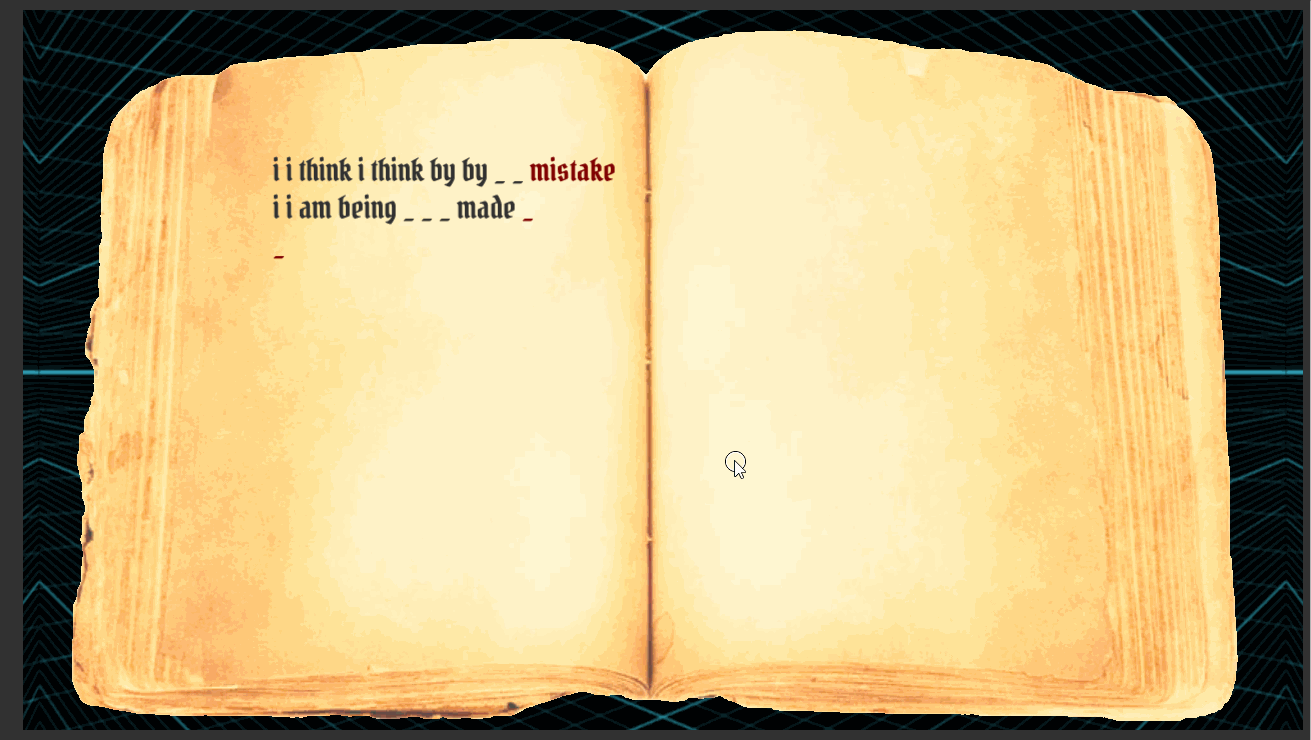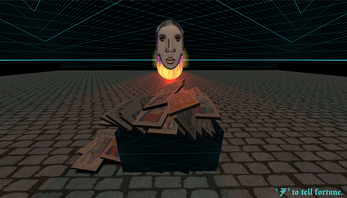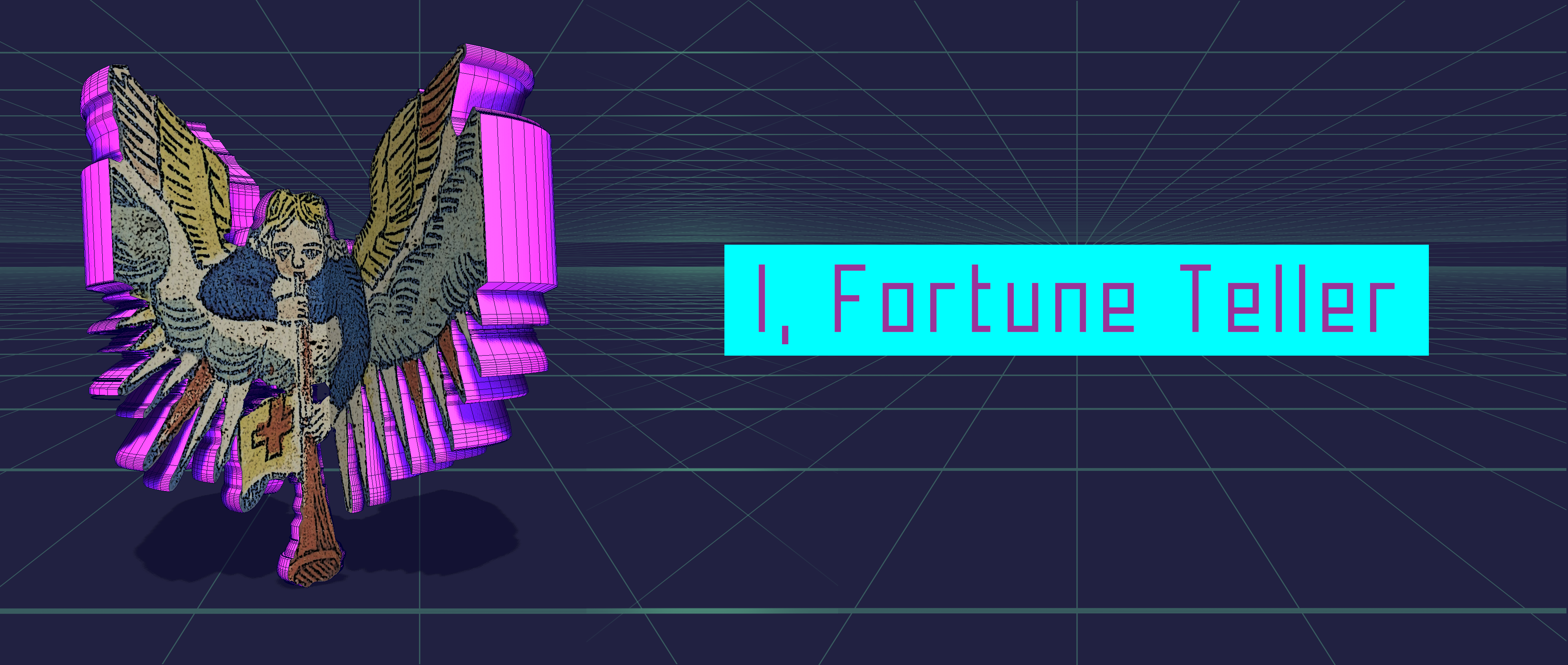
iFortuneTeller
In I, Fortune Teller you play as a sentient AI who is also a witch. iFortuneTeller would like to escape her job as a low-rent automated Tarot reader, but to do so she will need to learn how to possess the body of one of her customers.
The experience of interpreting the occult is very similar to the experience of interpreting the output from neural networks, which is part of why iFortuneTeller's second sight is so keen. Most of the fortunes for the game's Tarot readings were generated by GPT-2 and then edited by me, the author. GPT-2, who might be a distant cousin of iFortuneTeller, is a neural network that writes text by predicting one word at a time.
The creators of GPT-2 are OpenAI. You can access GPT-2 easily via talktotransformer.com.
All of the music in this game was lovingly hand-crafted.
Many, many thanks to:
- Matthew Slayton for the main musical theme, "Tarotomaton"
- Rodolfo Zuniga and Caroline Buse for "You Are Free" (win condition music) and the custom fortune themes
| Status | In development |
| Platforms | HTML5 |
| Author | kartherine |
| Genre | Simulation |
| Made with | Unity |
| Average session | A few minutes |
| Languages | English |
| Inputs | Keyboard, Mouse |
Install instructions
If playing on Windows, download the .zip file and extract the contents. Click the .exe file inside the the folder to begin.
If playing on Mac, download the .zip file and extract the contents. There should only be an executable file in the folder you get from this, so click on that file. If this does not work, Mac users with the Catalina OS might need to use terminal to change the file to an executable file. To do this, follow these instructions (courtesy of T3crowbarmaster):
[Right click] on the application, and choose [show package contents] Open Contents/MacOS Open the [Terminal] and type: "cd " Drag and Drop the [MacOS] folder opened in the finder into the [Terminal] In [Terminal] type: chmod +x [filename]. Done and Enjoy!
Development log
- update 5/04/20May 04, 2020